Effortless code security management from settings
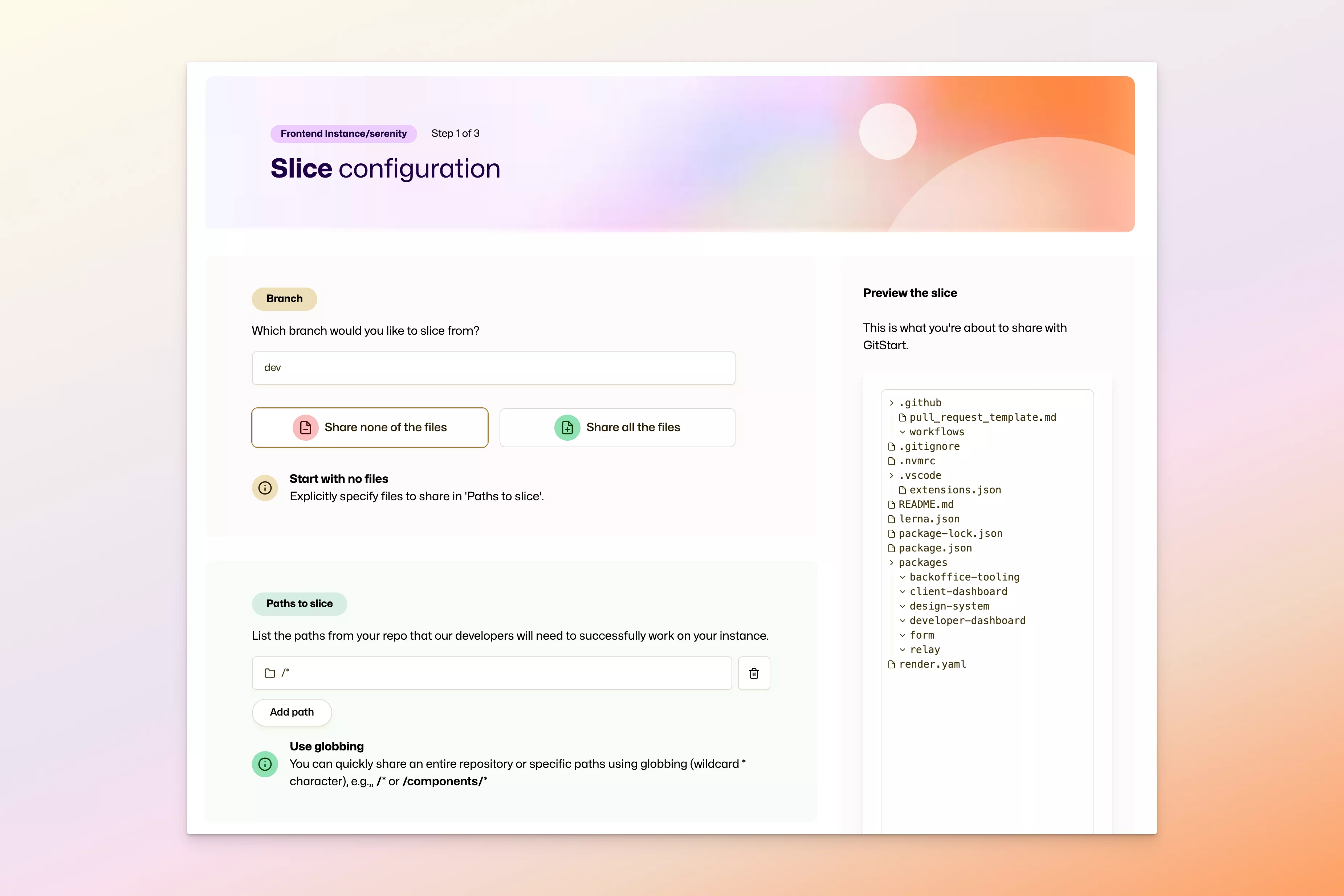
It’s now even easier to configure and manage the slices of your repositories.
What is a slice?
When you sign up for GitStart, we ask you to connect your GitHub or GitLab repositories and associate one or more with an instance. From there, you can securely slice parts of your repo that our developers will gain access to, adding only the files, commands, and environment variables needed to run the code. This way, developers can work on your tickets without having access to your entire codebase.
Now, the slice configuration is editable at any time.
Changing your slice configuration
If you’ve added new files that developers now need access to, or want to exclude some elements, you can do all this from the new settings page.
Making changes to your slice is easy. You’ll find the settings for each instance in the sidebar. Once clicked, you can see all connected repos and modify each associated slice as needed.
For GitHub repos, we now also show a live preview of your slice, so it’s quicker to see what you’re sharing and what you’re not.
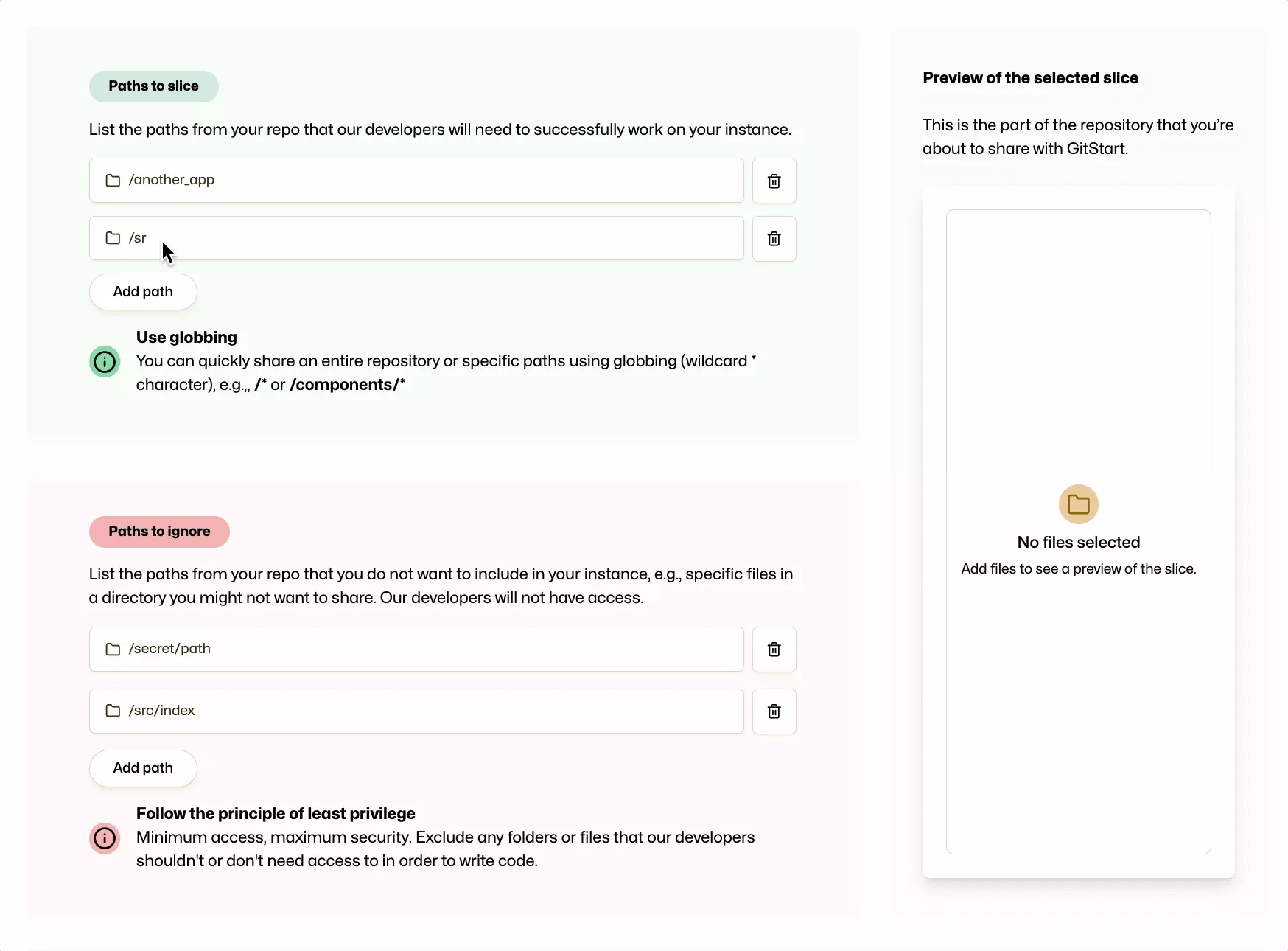 With our new ‘slice mode’, you can have an easier start: share all, no, or specific files according to your needs.
With our new ‘slice mode’, you can have an easier start: share all, no, or specific files according to your needs.
We’ll then re-verify the slice builds with no errors, so developers can continue working on your tickets without interruption.
If the changes are successful, our developers receive instant notifications of any configuration changes to swiftly pull changes or make other necessary updates. If not, our logs will show you what went wrong, so you can fix it.
We hope you’ll enjoy the new improved control over your repositories.
If you have questions or something’s not right, don’t hesitate to reach out to us through your existing support channels. We’re always ready to help.