Setting a threshold to automatically approve pull request estimates
You can now set a threshold that will automatically approve pull request estimates that fall below it. This is useful if you want to avoid manually approving very small pull request estimates from that point onward.
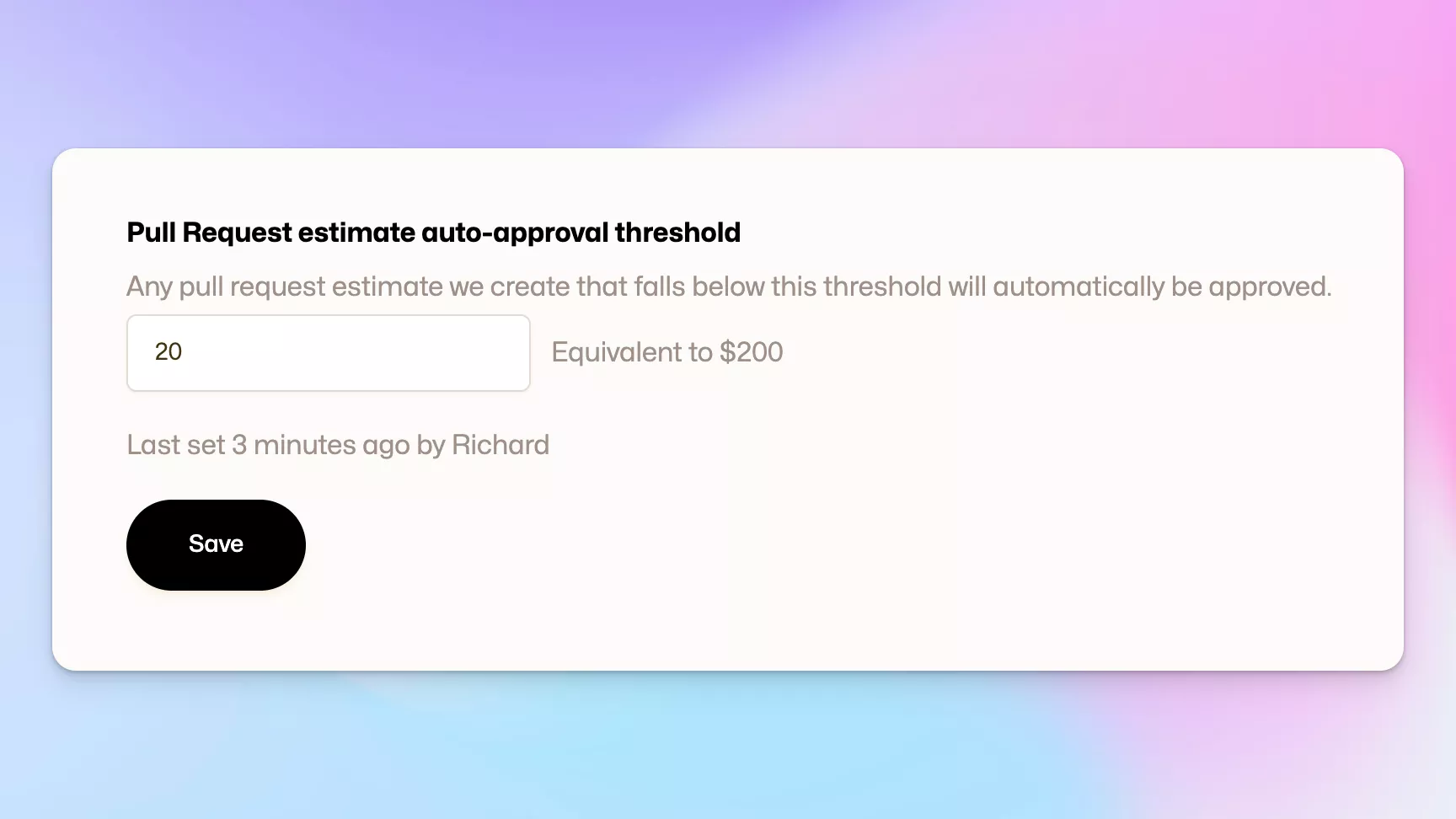
For example, if you set the threshold to 20 credits, any pull request that is estimated to be 20 credits or less will be automatically approved.
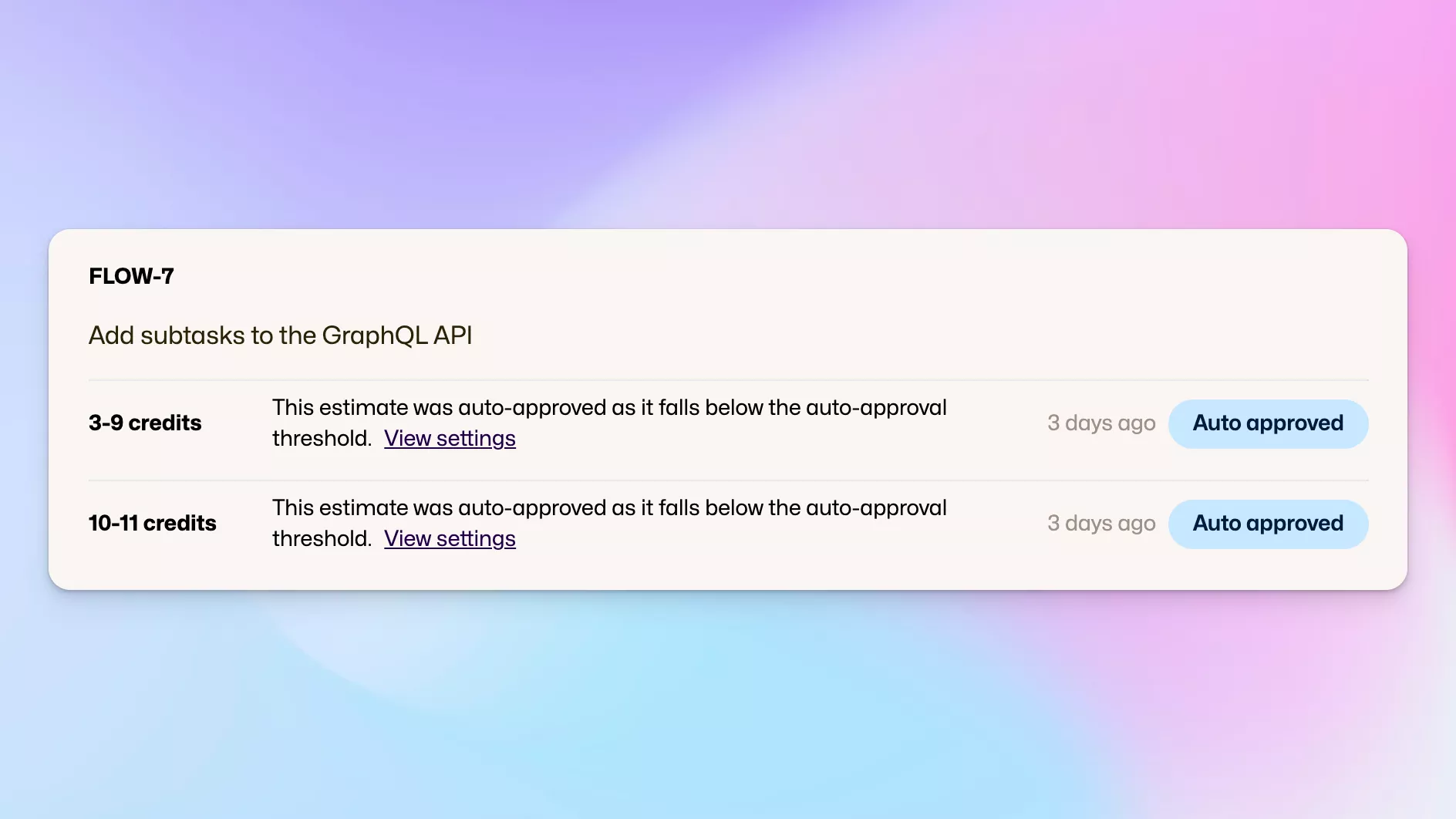
If you have Slack notifications set up for pull request estimates, you will not receive a notification for pull requests that are automatically approved.
How to set the threshold
To configure it, you can go to your instance settings by clicking on the gear icon associated with the instance, which becomes visible upon hovering over it.
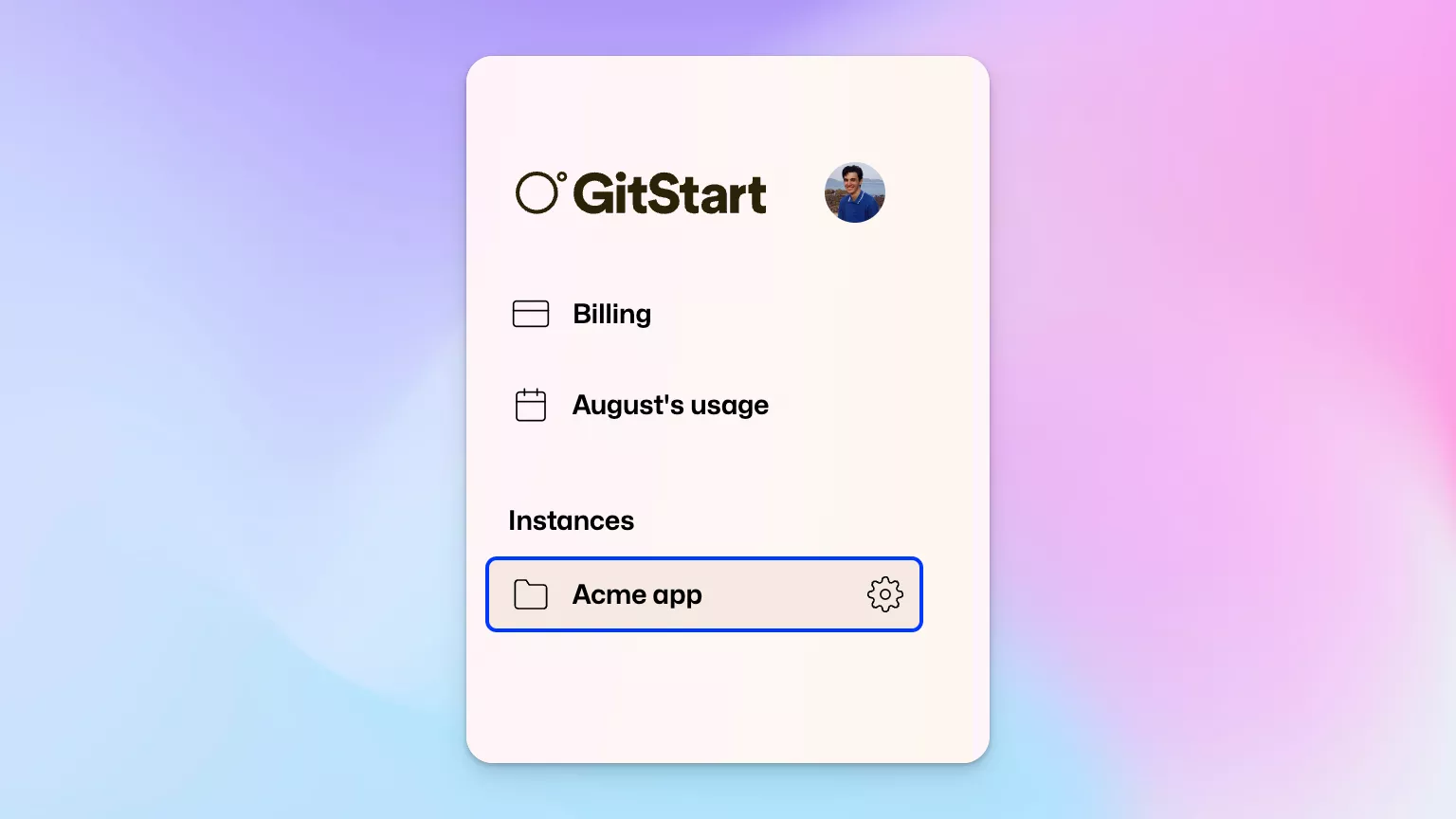
To unset the threshold, you can delete the value in the input field or set it to 0 and save the settings.
Additionally, you can see how much the threshold is in US dollars based on your plan and you can see which person on your team last changed the value to avoid any potential confusion.