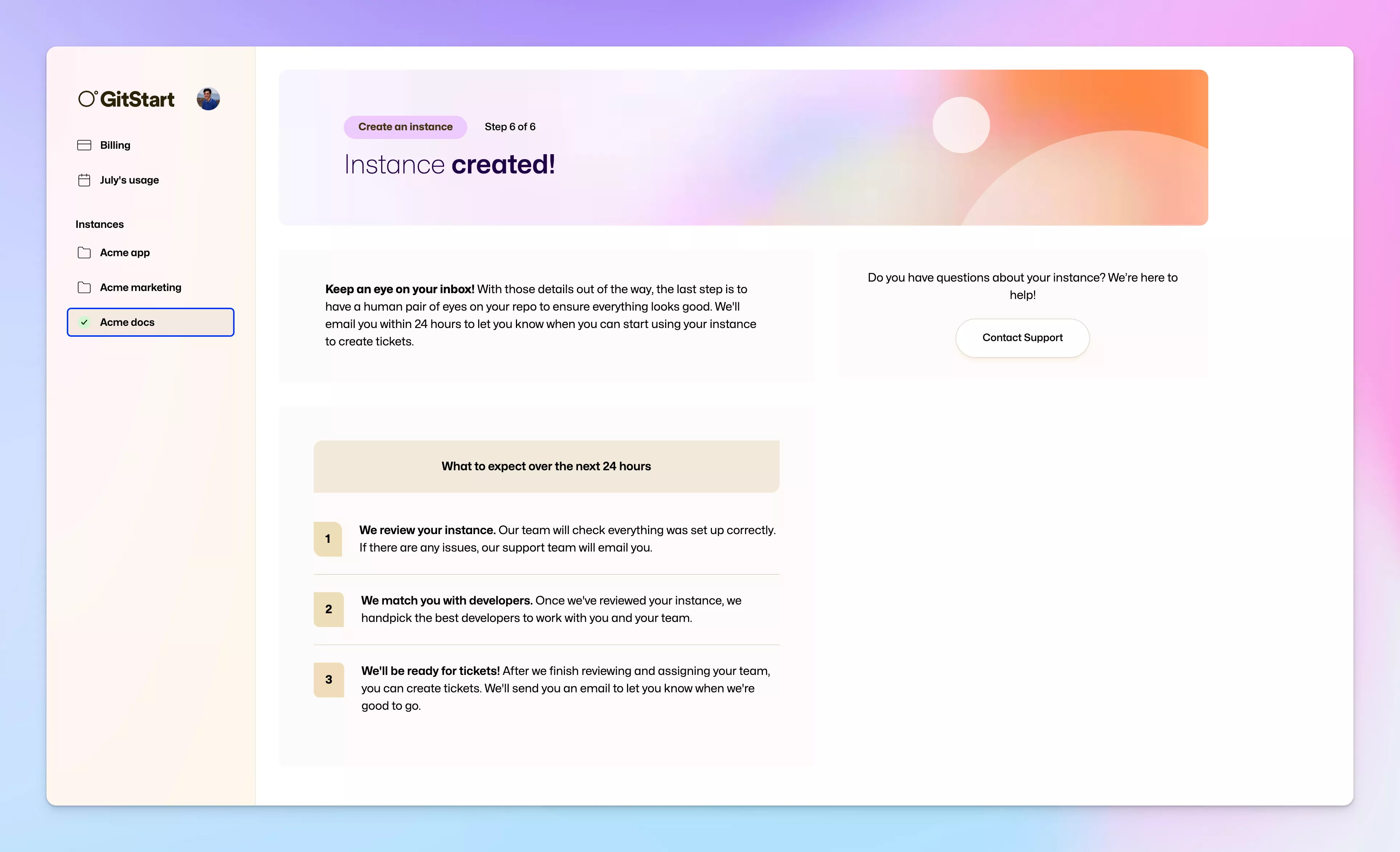Fast onboarding for JavaScript and TypeScript projects
You can now create an instance for your TypeScript or JavaScript project by yourself in minutes.
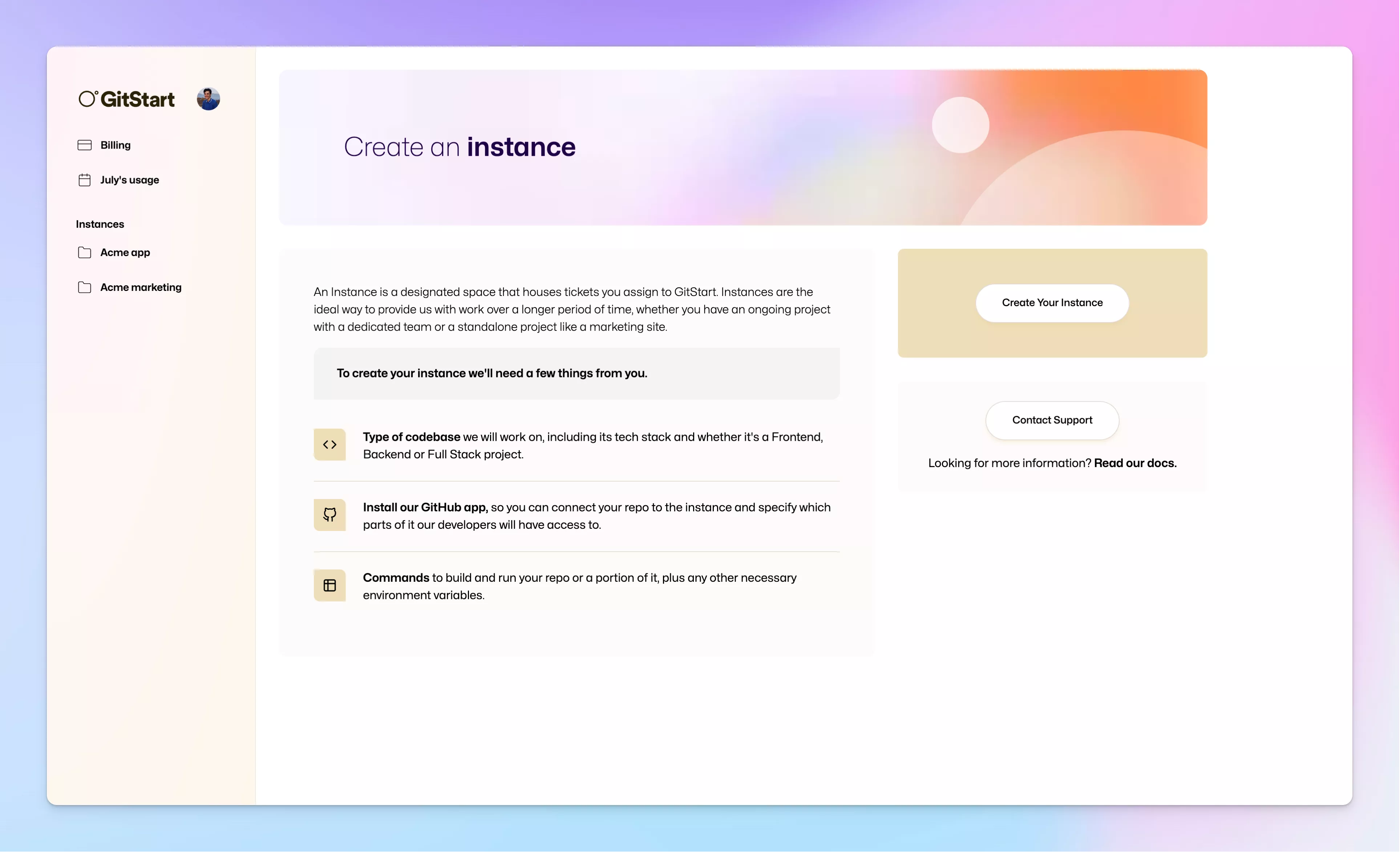
Creating an instance using this new flow
Give your instance a name and select the project type.
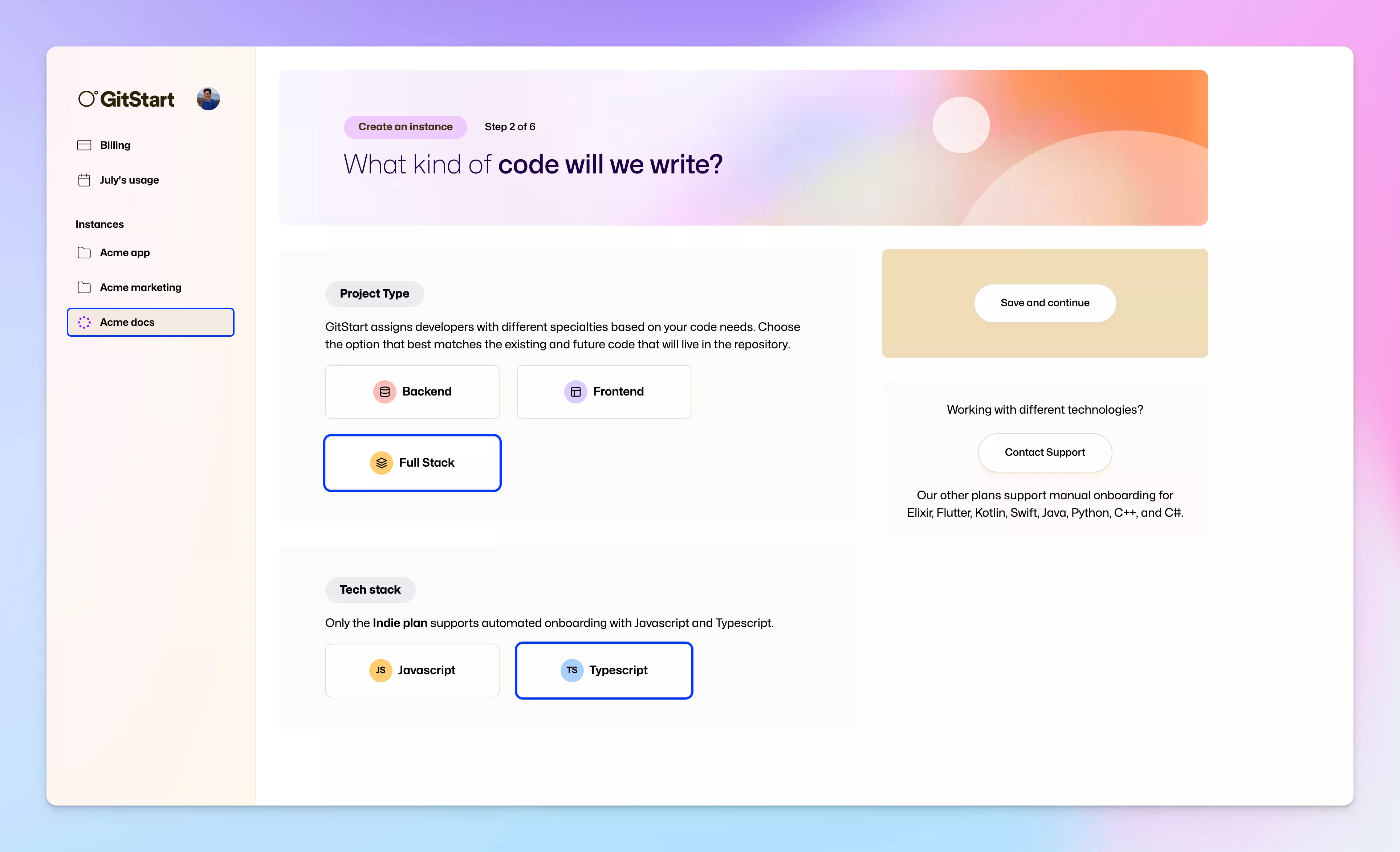
Then you can install our GitHub App on the GitHub repository you want to create an instance for and select that repository.
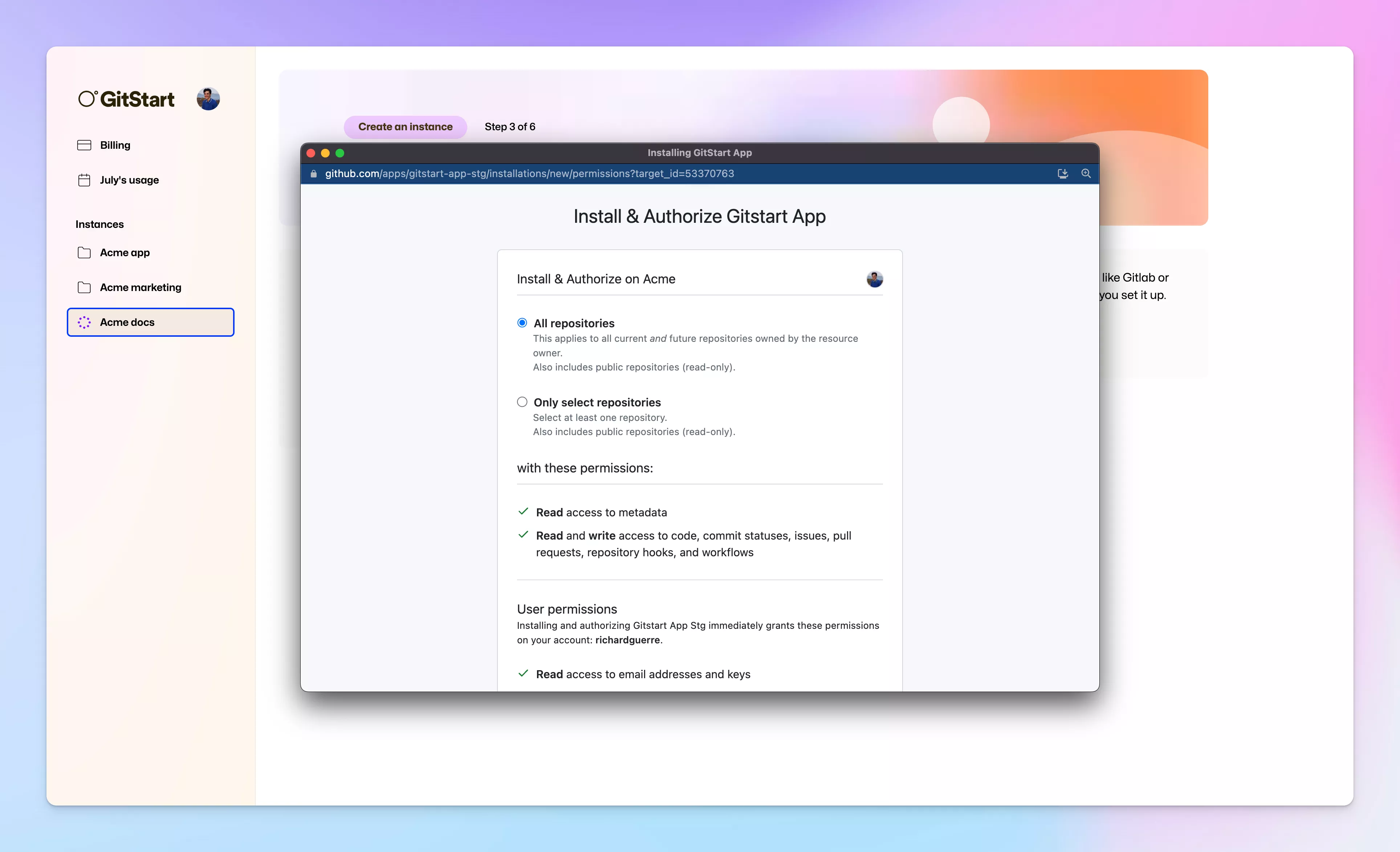
You will then be asked to select the branch you want to slice from, which files you want to include or ignore in the instance, and the commands to build and run the project.
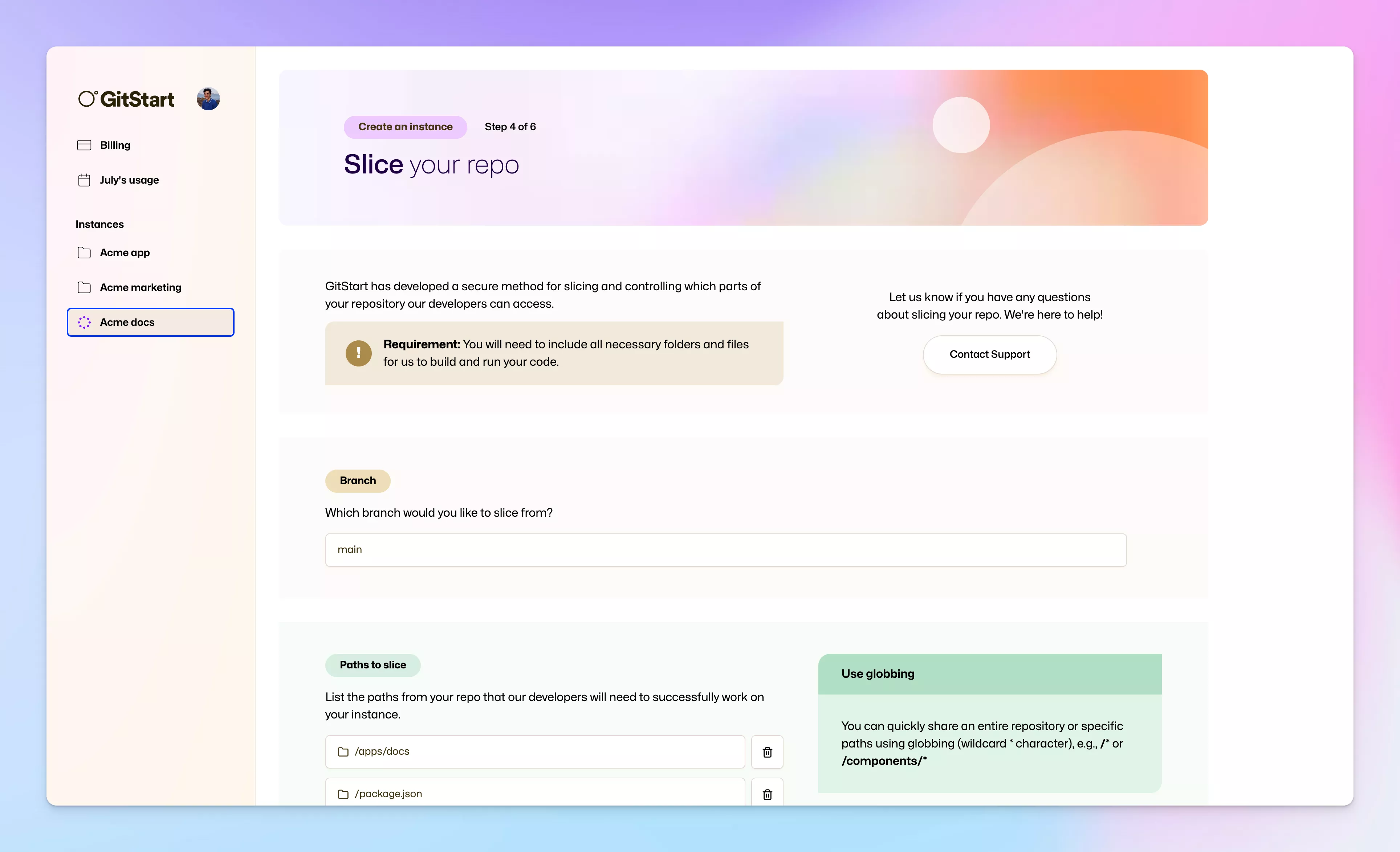
After that, we will verify that the project still builds correctly.
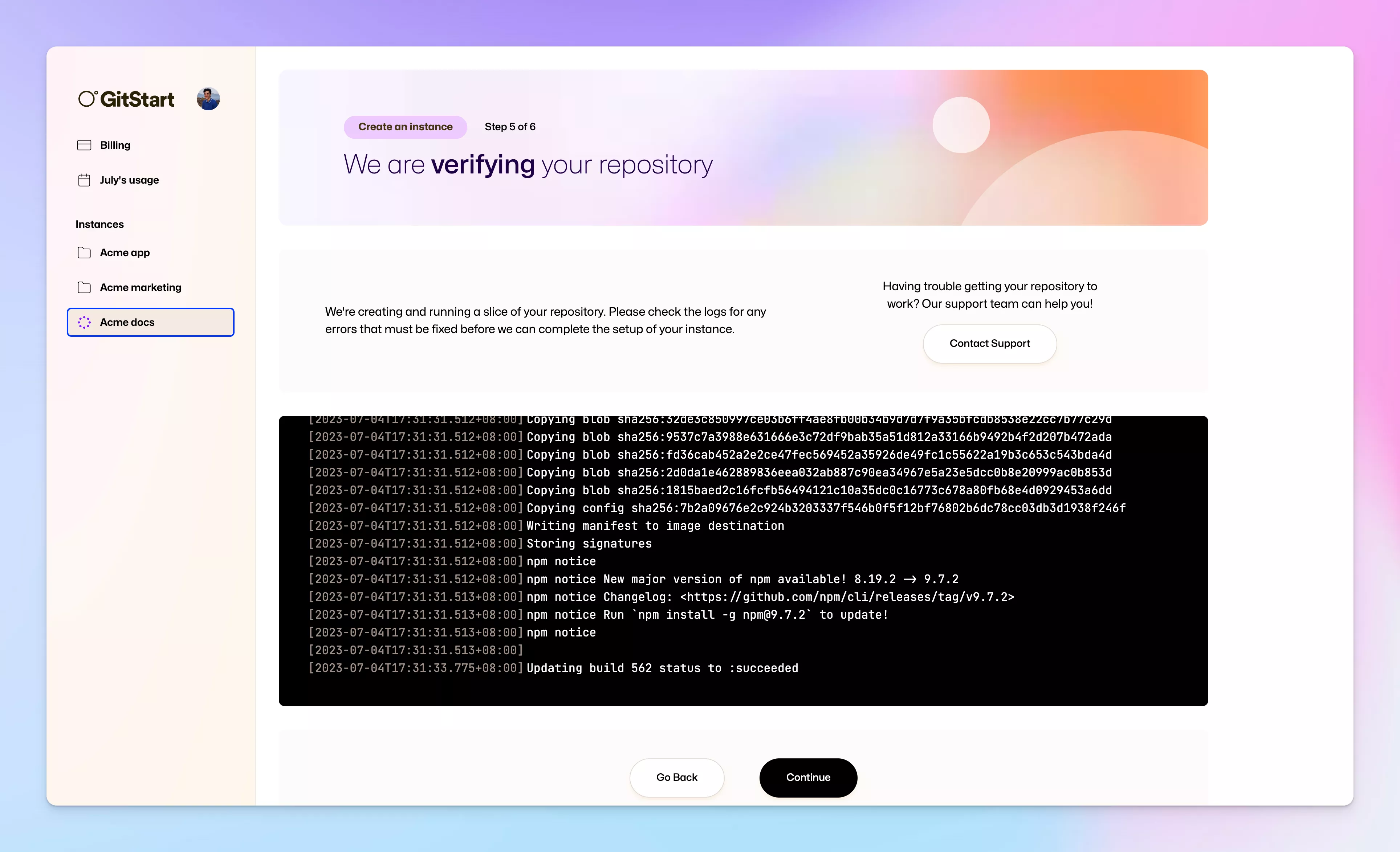
And that’s it from your end - we will take care of the rest!